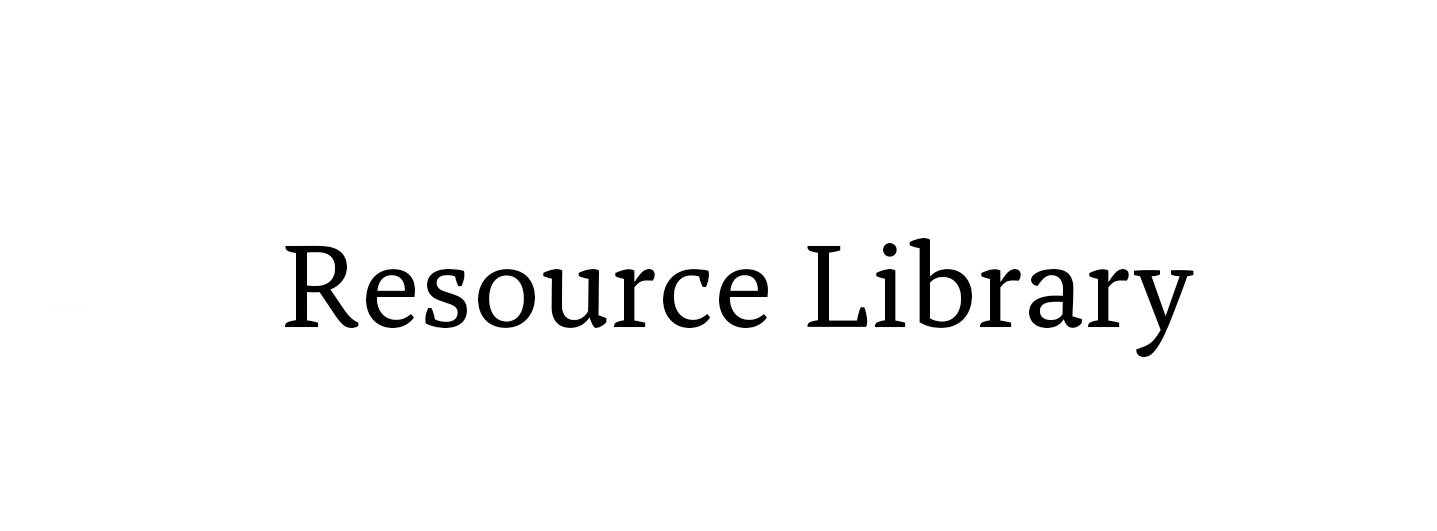Among the myriad of other health concerns that arise for the elderly, falling stands out as one of the most common injuries. In fact, almost one in three people over the age of 65 falls every year. For many, falling can be a serious concern, as it could lead to broken bones or other complications. Major injuries occur in 5 to 15 percent of falls. Even just the fear of falling causes stress in older adults who end up sacrificing their everyday lifestyles. Luckily, these injuries are preventable, and new ways to prevent them are found every year.
Causes of Falls
To prevent seniors from falling, we first have to understand how and why they happen. Looking out for common conditions that increase the potential for a senior to have a fall is an important preventative measure in and of itself. Many common causes of falls include:
Being Less Active: As they age, older adults often stop maintaining a regular fitness routine. This creates a snowball effect where they develop more issues due to inactivity, which prevents them from becoming active again. A lack of physical activity and regular exercise, coupled with the usual symptoms of aging, can reduce strength and coordination. Not getting routine exercise also creates and exacerbates balance problems.
Deterioration of Senses: Another common health condition that comes naturally with aging but is a risk factor for falling is deterioration in vision and hearing. Seniors with impaired vision and hearing might not notice obstacles in their surroundings and find it harder to navigate darker or more cluttered environments. Rugs, steps, and other things that can cause someone to trip are harder to notice, leading to falls.
Side Effects of Medication: Many medications have side effects that cause dizziness or fainting. Ones to be especially cautious of include medications for high blood pressure, diabetes, and heart conditions. If a senior has switched medications in the past few weeks, that will also increase their chances of falling.
Using Your Phone to Prevent Falls
Many important preventative measures for falling can be achieved by going to the doctor’s office regularly and receiving check-ups, tests, and any recommendations that will provide a better insight into what techniques are best for each individual. However, some general resources are easily doable at home and offer an immense benefit to seniors. One of the most important ones is found right in our pockets.
Our phones are starting to become more and more critical to our everyday lives. They also have the potential to be powerful health tools. Apple iPhones are a great example of this. Over the last few updates, they’ve added more features to their Health app and have rolled out health monitoring functions built right into the phone. And, as they roll out their newest IOS 15 update, they’ve introduced a unique and vital feature for seniors: Walking Steadiness.
How it works:
Walking Steadiness works automatically. As seniors walk with their phones at waist level in their pockets or in a bag, their phone will use its built-in motion detectors and a variety of algorithms to monitor the user’s walking. It records data about their walking patterns over a few days, then gives the user a “Walking Steadiness” rating. This rating is based on walking speed, step length, and step asymmetry. The critical component is step asymmetry. If one foot moves more heavily or faster than the other, the user may be limping or otherwise physically impaired. This makes falling an immediate threat, so it factors heavily into the overall Walking Steadiness rating.
The rating itself is given on three tiers: OK, low, or very low. If someone has a low Walking Steadiness rating, they are more likely to fall within the next twelve months, and further measures should be taken. Conveniently, Apple does have a Health Sharing feature that seniors can use to share their health tracking with caregivers, family, and friends.
How to set it all up:
- First and foremost, the senior’s phone should be updated to iOS 15. This can get set up by going to Settings, then clicking General, then clicking Software Update.
- If their phone is on iOS 14.8 and is showing that they’re up to date, there is an option to scroll down on the Software Update page to get iOS 15.
- Another way to get it is to simply go to the search bar at the top of the main page in Settings and search “software update.”
- Once they’re on iOS 15, they should go to the Health app. On the main page, when you open the app (Summary on the bottom of the screen), there will be a Health Checklist box with a Review button.
- Clicking the Review button will lead to a screen with Walking Steadiness Notifications on it. The Walking Steadiness Notifications box should have a Set Up button in it.
- After clicking on the Set Up button, the app will ask for some basic information.
- There will also be an option to turn on notifications, which may be helpful.
Preventing falls is very important to ensuring that seniors age safely and maintain a high quality of life. New technology for fall prevention is relatively easy to use and widely accessible, so be sure to utilize it whenever possible!